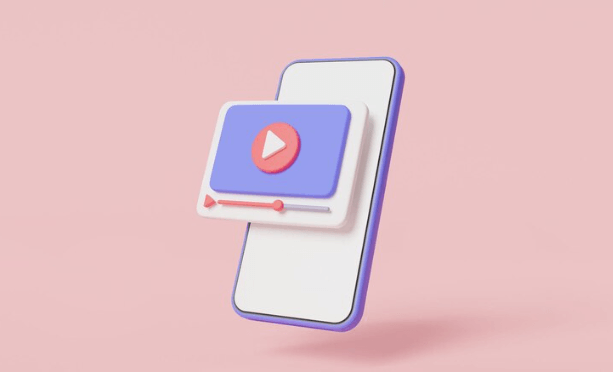Online YouTube to mp4 converters can be beneficial for a lot of reasons. For the majority though, it appeals to them because, while streaming offline videos, there’s no interruption of ads.
There are a lot of converters available out there! In this article, I will be discussing how to convert YouTube to mp4 files.
Keep reading till the end to find out more information on the same!

About Youtube to Mp4 Converter
Youtube to mp4 converters are tools that make use of the compression algorithm, to convert various videos of the Youtube platform and transform them into files in mp4 formats – you get to select the quality as well.
Best Youtube To Mp4 Converter Tools
Before getting started with investing in any sort of Youtube to mp4 converter tools, you need to make sure that you are doing an effective and proper form of research. Here is a list of the best YouTube to MP4 converter tools that are available out there:
Wave. video
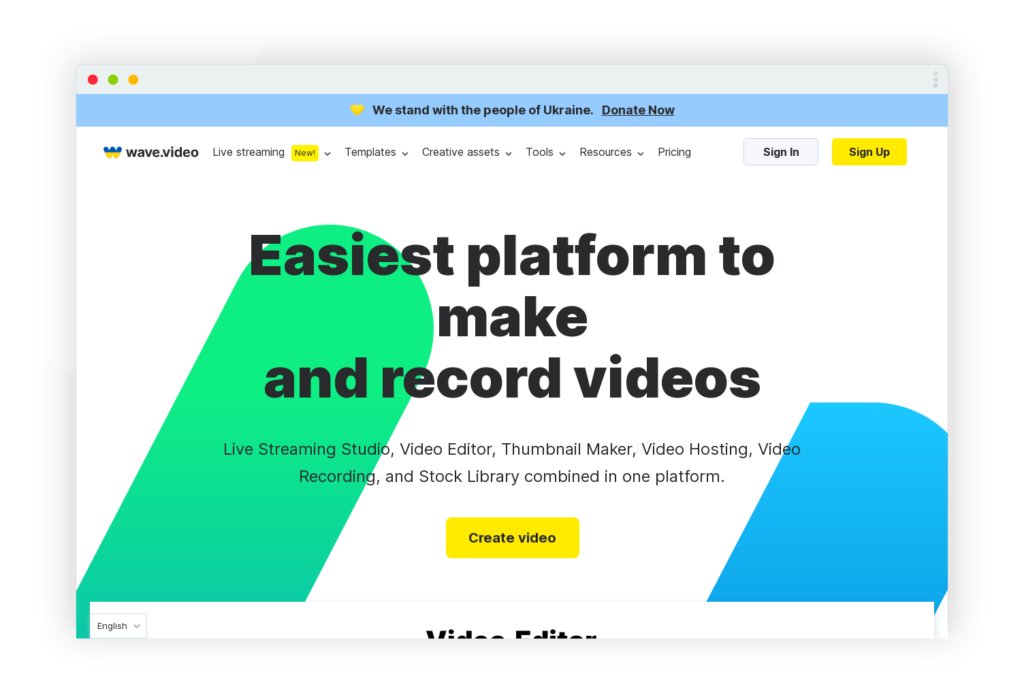
You can now convert YouTube to mp4 files by using the wave. video file. If you are particularly looking for a safe and reliable tool for downloading YouTube videos in mp4 format, then this is going to be the perfect tool for you. To get started with downloading the video, you are going to have to drop the video link and get the file saved on your device in mp4 format.
VidJuice
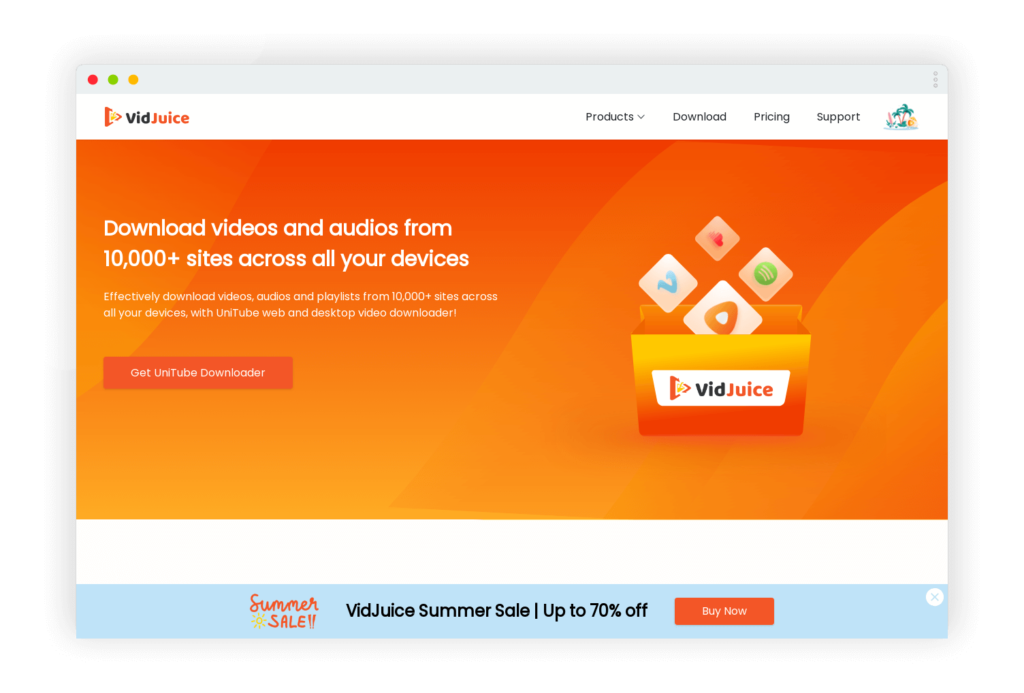
This is another great YouTube to mp4 downloader and converter as well. With this tool, you are going to be able to both download and convert videos from over a thousand sites – all at once.
This tool amazingly can download files in 8K HD quality.
iTubeGO
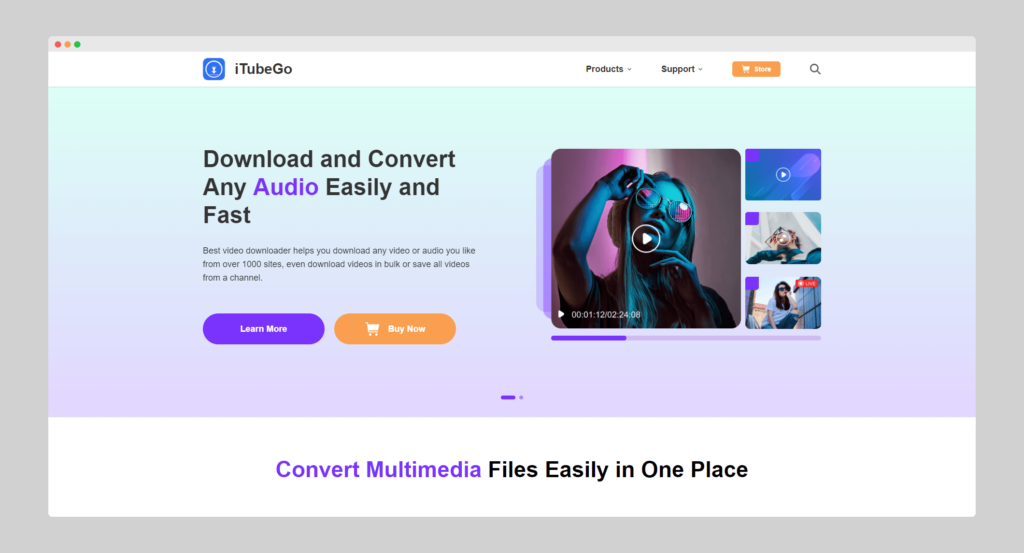
iTubeGo is another popular type of YouTube to mp4 converter that enables you to convert a vast range of audio and video formats. This also enables quick and high-quality downloads from more than ten thousand websites. You are also going to have the option of storing the converted files on mobile devices or computers.
YTMp3
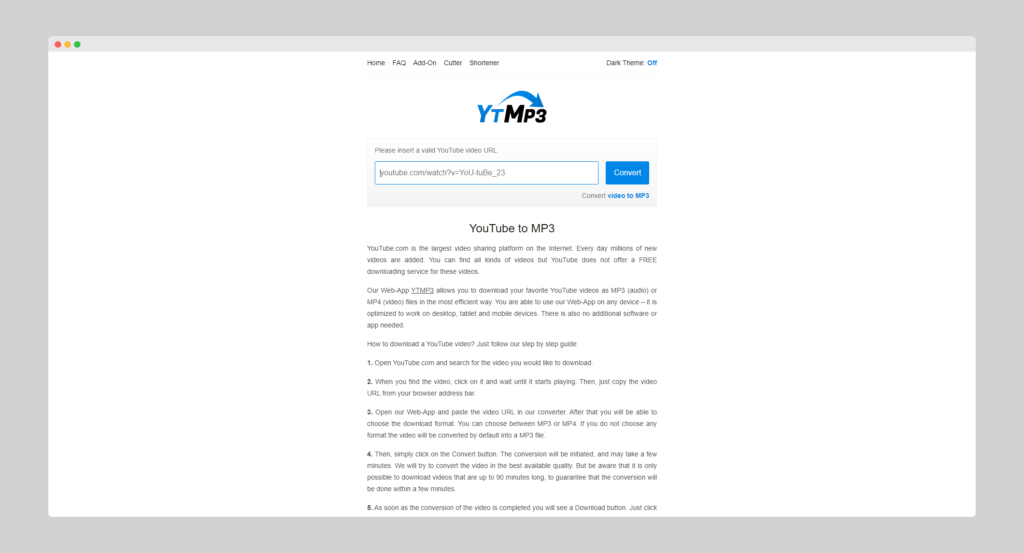
This is another free tool that can be used for downloading YouTube videos. With the aid of this, you are going to be able to very quickly convert any YouTube video to mp4 (video) or mp3 (audio). The service is also available on devices like mobile devices, tablets, and desktops.
You should also be aware of the fact that this free tool only converts videos that are less than 1 hour and 30 minutes.
Snap Downloader
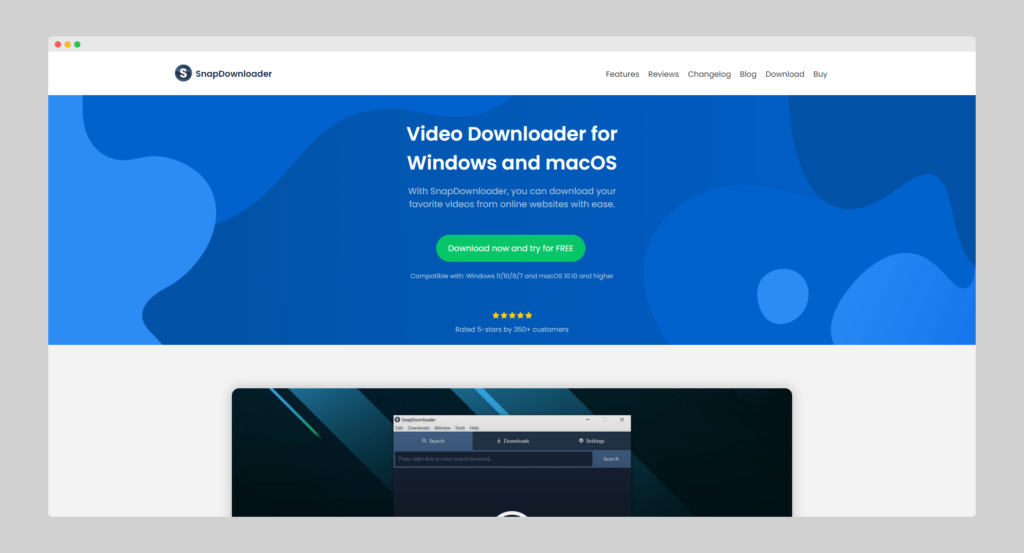
This is another one of the best YouTube to MP4 converters that offers very quick conversion and download rates. You always have the option to download the videos in resolutions like 8K, 1080p HD, 4K, etc.
With the aid of this tool, you are even going to get around possible geographical restrictions with its configuration options and even do scheduling of downloads for as many files as you want.
Keep reading till the end to find out more about YouTube to mp4 converters!
Converto.io
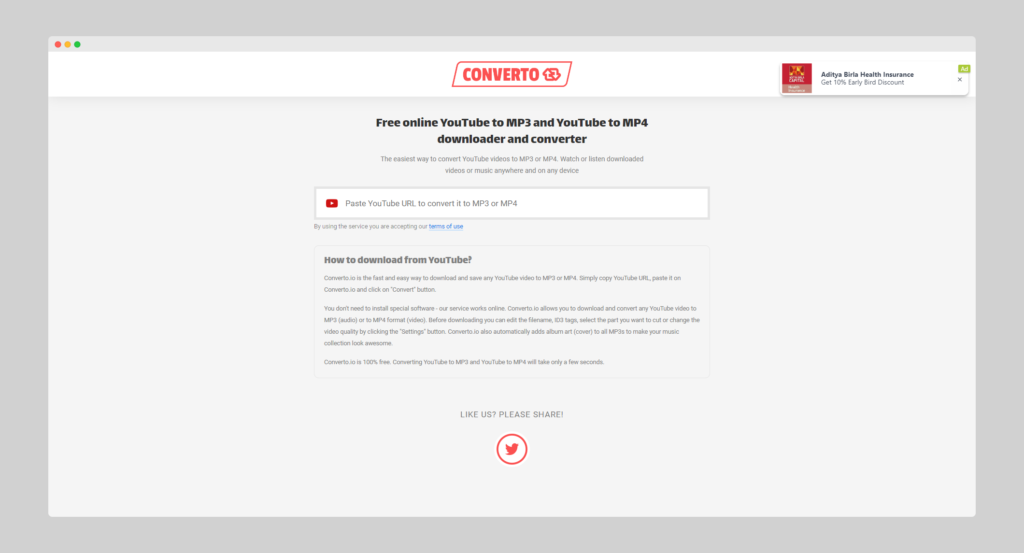
This is an online service that aids in converting various YouTube videos that are very easy to use. All you need to do is upload the type of video that you want and then click on the convert now button. The site is then going to display an estimate of how long it is going to take for a conversion to complete.
The size that is limited for each file is 100MB. Hence, if you want to download a much lengthier video, then this tool might not be your ideal option.
2CONV

If you are looking for a tool that can convert Youtube to mp4 videos then the 2CONV can be a great option. This converter guarantees that you can download up to 99 files in just a matter of minutes.
However, do note that this converter only allows you to download videos of up to an hour max.
Steps To Converting YouTube To MP4 Files

The process of converting YouTube to mp4 files is rather a simple one. Here is a list of the following steps that are to be followed for converting YouTube to mp4 files:
- Step 1
First and foremost, you are going to have to visit YouTube and search for the specific video that you want for conversion into an mp4 file. Next, you are going to have to copy the URL of the video and then return back to your tool. After that, paste the URL into the provided text field.
- Step 2
The output format that you select has to be mp4. You are also going to have to select the desired output resolution next.
- Step 3
Then, you can start the conversion process by clicking on the “Convert” button which is located below the input field. This is going to initiate the conversion process and enable you to download the videos. You are even going to be able to perform batch downloads – that too without any watermarks.
- Step 4
Right next to the options you will be able to select the desired quality. You are going to have to click the “download button”, to get started with the process. You are going to have to simply click on the download button to obtain the converted file in mp4 format.
To Wrap It Up!
If you are looking for a converter tool then make sure to consider the ones that I have mentioned in the article above. That was all for information regarding Youtube to mp4 conversions. Thank you for reading up till here. I hope you found the information regarding mp4 converters useful.
Read Also:
- Is Temu Legit? Read Here!
- Now.Gg Roblox – How To Play Roblox Online Free?
- Sentimental Souvenirs: How To Choose Meaningful Mementos For Seniors In Korea And Singapore